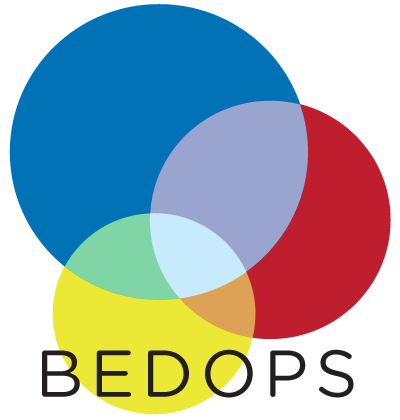6.1.3. closest-features¶
The closest-features program efficiently associates nearest features between two sorted inputs, based upon genomic distance measures.
An application of this tool in our own research is finding the nearest DNase hypersensitive sites upstream and downstream from a given SNP, as well as signed distances. The closest-features program can report both results.
As another example of what one can do with this utility, we can identify the closest transcriptional start site for a given putative replication origin. Suppose we have a sorted BED file named TSS.bed that contains all transcriptional start sites of all genes in some genome. Further, suppose that we have a set of measurements showing probable replication origins for the same species in a sorted BED file named RepOrigins.bed. The following command gives the closest TSS to each origin:
$ closest-features --closest RepOrigins.bed TSS.bed
By default, the program will echo each entry from RepOrigins.bed, followed by the two closest elements in TSS.bed (the closest element to each side of the entry from RepOrigins.bed), with output columns separated by a pipe (|). With the --shortest option, the echoed entry from RepOrigins.bed and only the single nearest element in TSS.bed will be part of the output.
6.1.3.1. Inputs and outputs¶
6.1.3.1.1. Input¶
The closest-features program takes two sorted BED files (a so-called reference file and a map file), as well as optional arguments for modifying behavior and outputs.
Alternatively, closest-features can accept Starch-formatted archives as inputs, with no need to extract archive data to intermediate BED files!
Support for common headers (such as UCSC track headers) is offered through the --header option. Headers are stripped from output.
6.1.3.1.2. Output¶
The closest-features program returns summary data to standard output, which may include reference and nearest elements and distance values (depending on provided options).
6.1.3.2. Usage¶
The --help option describes the various operations and options available to the end user:
closest-features
citation: http://bioinformatics.oxfordjournals.org/content/28/14/1919.abstract
version: 2.4.41 (typical)
authors: Shane Neph & Scott Kuehn
USAGE: closest-features [Process-Flags] <input-file> <query-file>
All input files must be sorted per sort-bed.
The program accepts BED and Starch file formats
May use '-' for a file to indicate reading from standard input (BED format only).
For every element in <input-file>, determine the two elements from <query-file> falling
nearest to its left and right edges (See NOTES below). By default, echo the <input-file>
element, followed by those left and right elements found in <query-file>.
Process Flags:
--chrom <chromosome> : Process data for given <chromosome> only.
--closest : Choose the closest element for output only. Ties go the left element.
--delim <delim> : Change output delimiter from '|' to <delim> between columns (e.g. '\t')
--dist : Print the signed distances to the <input-file> element as additional
columns of output. An overlapping element has a distance of 0.
--ec : Error check all input files (slower).
--header : Accept headers (VCF, GFF, SAM, BED, WIG) in any input file.
--help : Print this message and exit successfully.
--no-overlaps : Overlapping elements from <query-file> will not be reported.
--no-ref : Do not echo elements from <input-file>.
--no-query : Do not echo elements from <query-file>.
--version : Print program information.
NOTES:
If an element from <query-file> overlaps the <input-file> element, its distance is zero.
An overlapping element takes precedence over all non-overlapping elements. This is true
even when the overlapping element's edge-to-edge distance to the <input-file>'s element
is greater than the edge-to-edge distance from a non-overlapping element.
Overlapping elements may be ignored completely (no precedence) with --no-overlaps.
Elements reported as closest to the left and right edges are never the same.
When no qualifying element from <query-file> exists as a closest feature, 'NA' is reported.
6.1.3.3. Per-chromosome operations (–chrom)¶
All operations on inputs can be restricted to one chromosome, by adding the --chrom <val> operator.
Tip
This option is highly useful for cluster-based work, where operations on large BED inputs can be split up by chromosome and pushed to separate cluster nodes.
To demonstrate the use of this option, we take two sample Starch-archived BED datasets A and B (refer to the Downloads section for sample inputs) which contain regions from multiple chromosomes:
$ unstarch A.starch
chr1 100 200 id-001A
chr1 400 500 id-002A
chr2 100 300 id-003A
$ unstarch B.starch
chr1 150 300 id-001B
chr1 500 600 id-002B
chr2 100 150 id-003B
chr2 180 500 id-004B
Now we want to ask, what is the closest element from chr2 in A, to chr2 elements in B:
$ closest-features --chrom chr2 --closest A.starch B.starch
chr2 100 300 id-003A|chr2 100 150 id-003B
As we expect, element id-003A is closest to element id-003B between the two datasets.
6.1.3.4. Error checking¶
For performance reasons, no error checking of input is done, by default. Add --ec for stringent error checking and debugging purposes.
Note
Using --ec will slow down analysis considerably. We recommend using this option to test and debug pipelines and then removing it for use in production.